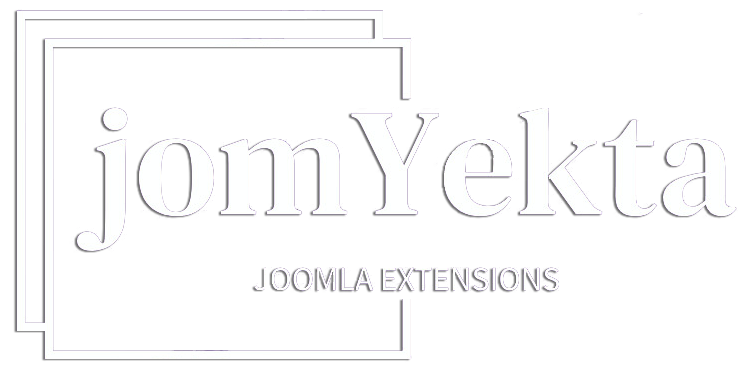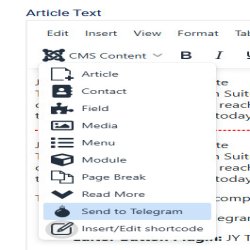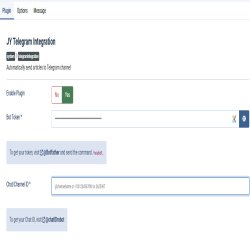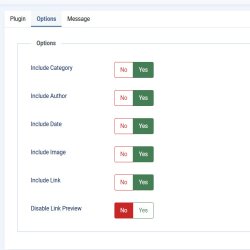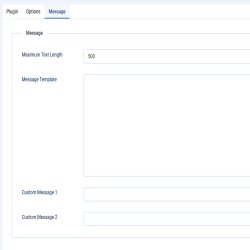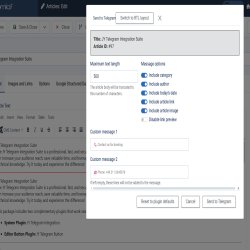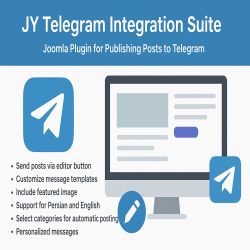JY Telegram Integration Suite
The JY Telegram Integration Suite is a professional, fast, and secure solution for connecting your Joomla website to Telegram channels and groups. By installing this plugin, you can increase your audience reach, save valuable time, and leverage the power of Telegram to expand your content visibility. Installation is free, easy, and requires no advanced technical knowledge. Try it today and experience the difference!
This package includes two complementary plugins that work seamlessly together:
-
System Plugin: JY Telegram Integration
-
Editor Button Plugin: JY Telegram Button
✳️ Why You Need This Plugin
If you’ve been manually posting your website content to your Telegram channel, you already know how time-consuming and repetitive that can be.
This plugin fully integrates Joomla with Telegram, turning the entire publishing process into a single click.
No more copying titles, links, and images — the plugin handles it all automatically.
⚙️ Key Features and Capabilities
-
Send posts directly via a dedicated button in the editor
-
Customize message templates, including title, summary, and article link
-
Automatically include the article’s featured image in the Telegram message
-
Full support for both Persian and English languages
-
Select specific categories for automatic posting
-
Define message length or choose to send a short summary
-
Add the author’s name, date, and direct article link
-
Send personalized messages alongside each post
🧩 Structure and Functionality of the Two Plugins
🔸 System Plugin – JY Telegram Integration
Simply enter your Bot Token and Chat ID in the settings, and your posts will automatically be sent to your Telegram channel or group.
🔸 Editor Button Plugin – JY Telegram Button
This button appears directly inside the Joomla editor. While writing or editing an article, you can click it to open a pop-up window that prepares the message for Telegram.
You can edit the message text, link, image, and other options before sending — all within the same interface.
🚀 Easy Installation and Setup
Installing the plugin is as easy as uploading a ZIP file.
Go to Extensions → Manage → Install in your Joomla admin panel and upload the package.
Once installed, both plugins will be activated automatically, and you can configure them from the Plugins section.
To get started:
-
Go to @BotFather on Telegram and create a bot to receive your Bot Token.
-
Use @chatIDrobot to get your Chat ID.
-
Enter this information in the plugin settings, and you’re ready to go.
🌍 Perfect for All Types of Websites
-
News and magazine websites
-
Personal or team blogs
-
Online stores sharing new updates or promotions
-
Educational and cultural portals
-
Any website with an active Telegram audience
This plugin helps you maintain constant connection with your Telegram followers and automatically share your website’s latest content with them — saving time while keeping your community engaged.
🌍 Supported Languages
-
Persian
-
English